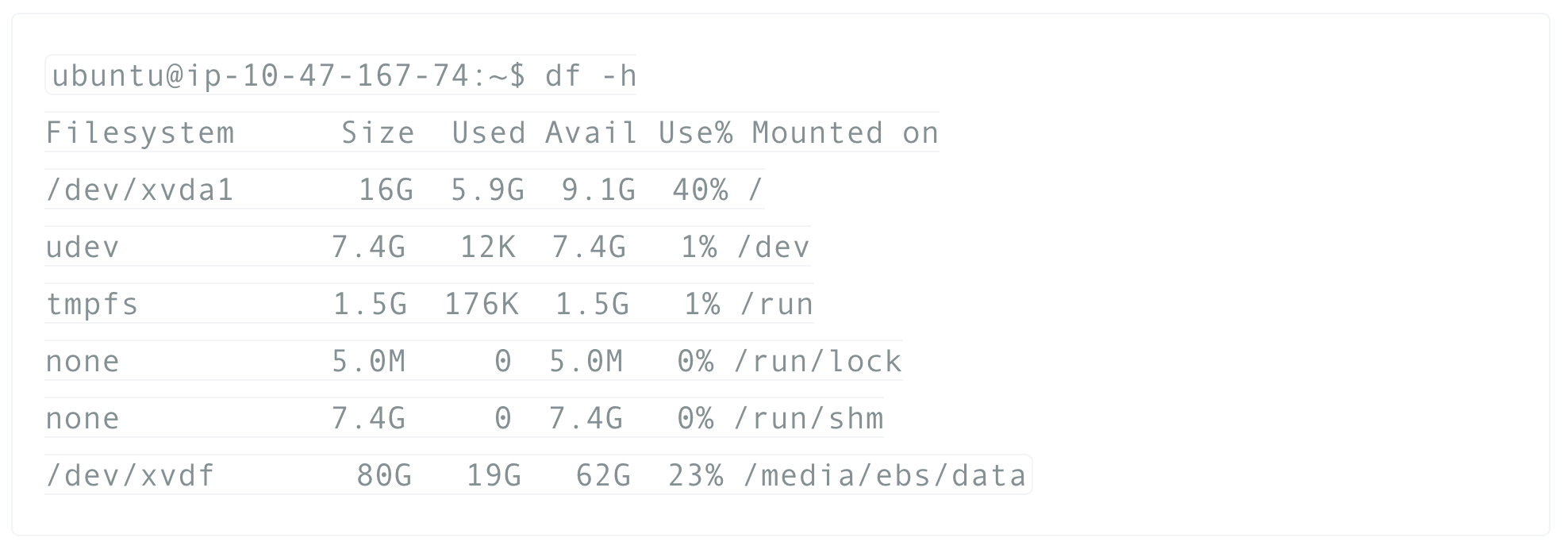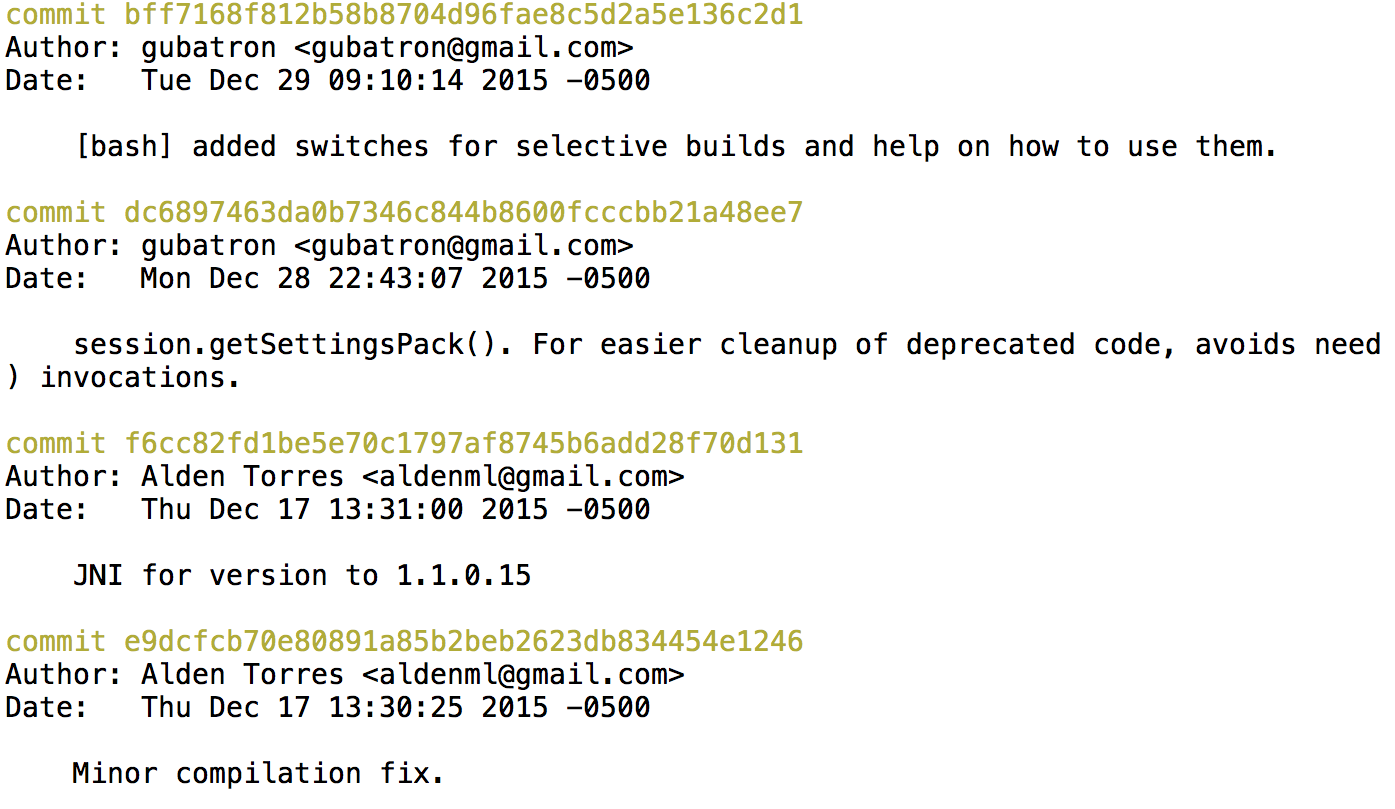First of all, create a snapshot of your EBS volume. Then out of that snapshot you will be able to create your new volume.
However, when you detach the old one from your instance and attach the new one, you will still see the old available space with df
look at my /dev/xvdf/ available space (after mounting the new EBS volume)
ubuntu@ip-10-47-167-74:~$ df -h
Filesystem Size Used Avail Use% Mounted on
/dev/xvda1 16G 5.9G 9.1G 40% /
udev 7.4G 12K 7.4G 1% /dev
tmpfs 1.5G 176K 1.5G 1% /run
none 5.0M 0 5.0M 0% /run/lock
none 7.4G 0 7.4G 0% /run/shm
/dev/xvdf 20G 19G 1.7G 92% /media/ebs/data <<< this one
still 20G, I mounted a 80G one!
This drive has been formatted to use an xfs file system. In order to resize it, this is the command I used:
sudo xfs_growfs -d /media/ebs/data
output should be something like this
ubuntu@ip-10-47-167-74:~$ sudo xfs_growfs -d /media/ebs/data
meta-data=/dev/xvdf isize=256 agcount=4, agsize=1310720 blks
= sectsz=512 attr=2
data = bsize=4096 blocks=5242880, imaxpct=25
= sunit=0 swidth=0 blks
naming =version 2 bsize=4096 ascii-ci=0
log =internal bsize=4096 blocks=2560, version=2
= sectsz=512 sunit=0 blks, lazy-count=1
realtime =none extsz=4096 blocks=0, rtextents=0
data blocks changed from 5242880 to 20971520
now let’s see the df -h output
ubuntu@ip-10-47-167-74:~$ df -h
Filesystem Size Used Avail Use% Mounted on
/dev/xvda1 16G 5.9G 9.1G 40% /
udev 7.4G 12K 7.4G 1% /dev
tmpfs 1.5G 176K 1.5G 1% /run
none 5.0M 0 5.0M 0% /run/lock
none 7.4G 0 7.4G 0% /run/shm
/dev/xvdf 80G 19G 62G 23% /media/ebs/data