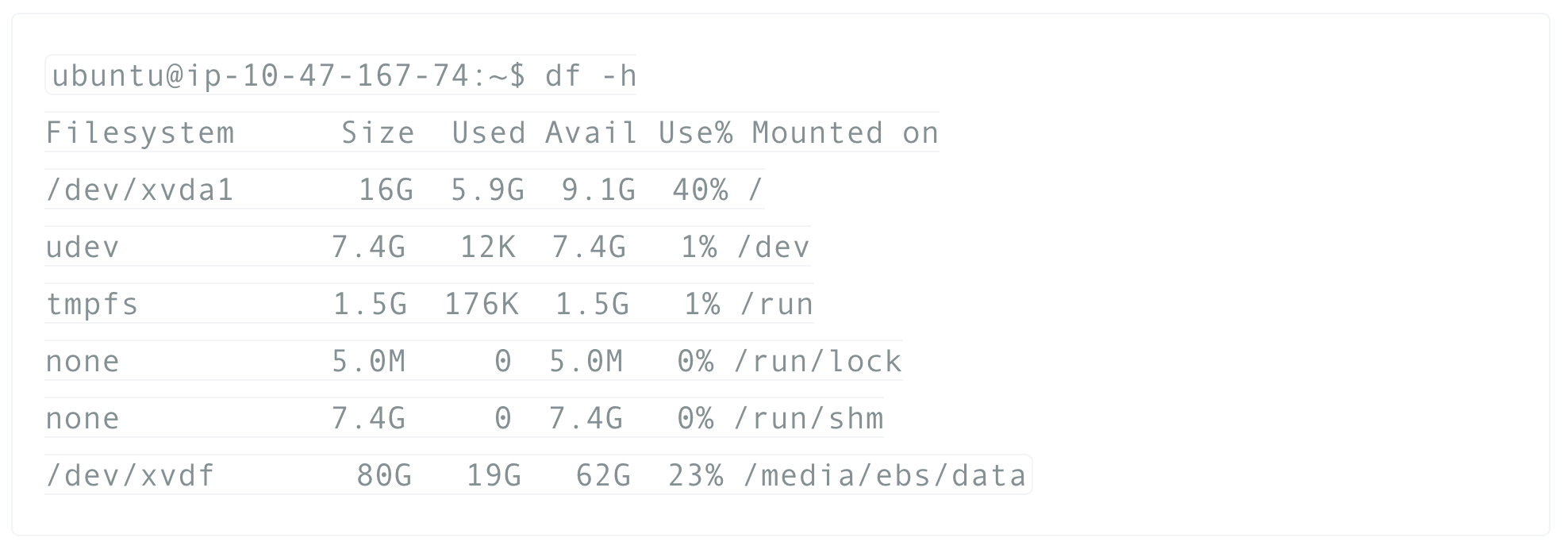Last week my wife told me if I knew an easy way (without using the cmd.exe) on Windows to list the contents of a directory, she basically wanted to give her users a one click solution to list the contents of a folder and have them on notepad.
So, I created a solution in python, compiled it with p2exe and by executing a .reg file, it gets bound to your right click context menu on Windows.
You can download the zip file here
Instructions are included (where to unzip, etc) , and source code is included as well.
We found way more advanced solutions for this, but they were non-free versions, or shareware versions that would expire.
This only took about an hour to create, so you can use this all you want, note that it will only list the names of the files, each on one line, and folders will look like [this].
Customizing, Building
If you want to add more information about the file, you’ll have to hack it, you have the source code inside the .zip file, it’s python so its pretty easy, all you’ll need to build it is, python2.5, py2exe, and then you just execute that setup.py script, I believe like this
python setup.py py2eye
and it will create a new binary version for you on a dist/ folder.
DO NOT BUY THIS SOFTWARE ITS FREE SOFTWARE